So you’ve just gotten your first 3D printer and you’re feeling a bit overwhelmed. Don’t worry, we were all beginners once! Here are some tips to help you get started with your new hobby. The most important thing is to have fun and experiment. There are endless possibilities with 3D printing, so let your creativity run wild!
What is 3D printing? the Easy stuff
3D printing is the process of making three-dimensional solid objects from a digital file. It’s an additive manufacturing process, which means that it builds up the object layer by layer. This technology has been around since the 1980s, but it’s only recently become more accessible to hobbyists and enthusiasts. If you’re new to 3D printing, this guide will show you how to get started.
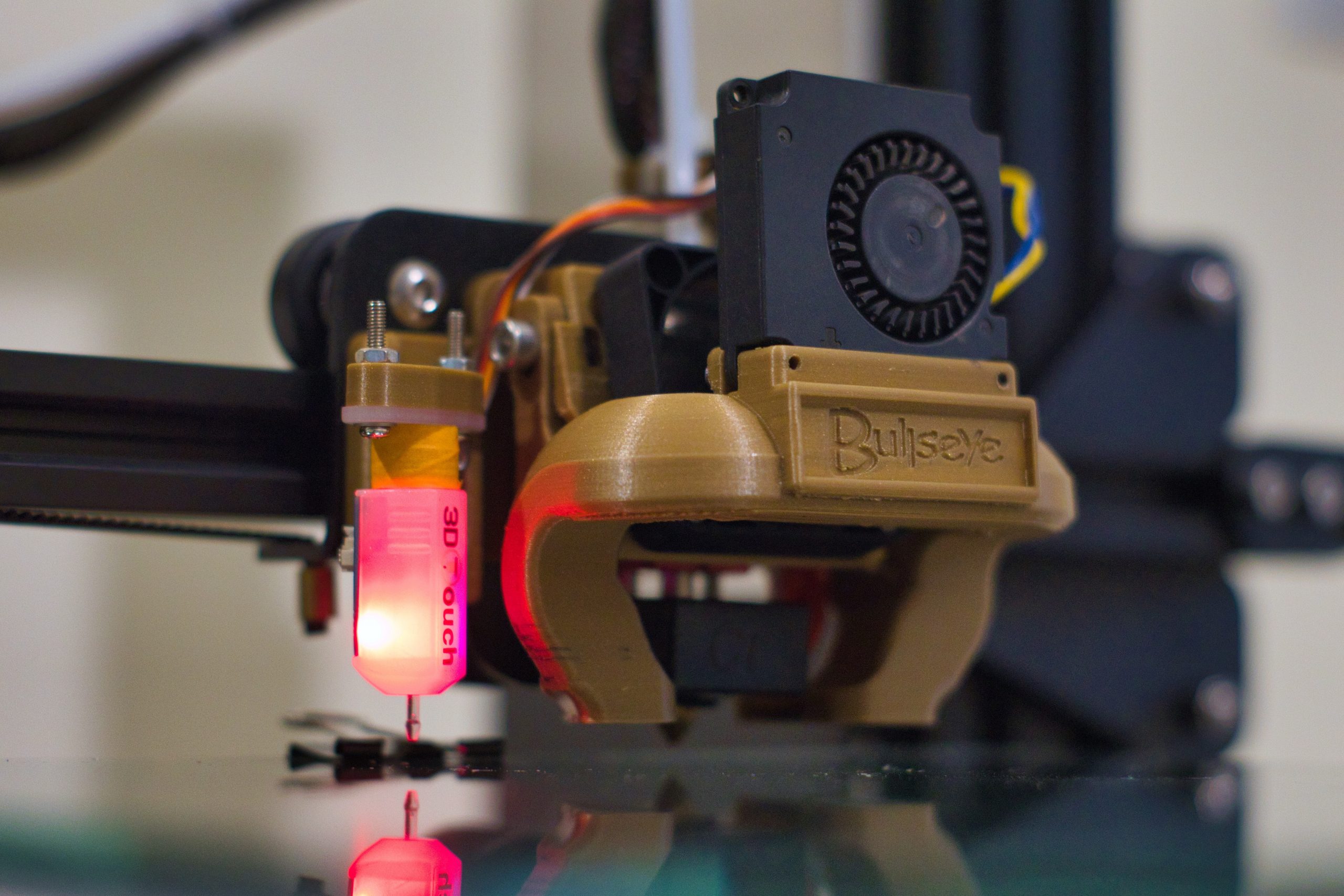
The benefits of 3D printing as a hobby
There are many reasons why you might want to start 3D printing as a hobby. For one, it’s a great way to express your creativity. With 3D printing, you can create anything you can imagine—the only limit is your own imagination!
Another benefit of 3D printing is that it’s a great way to learn new skills. If you’re interested in engineering or product design, for example, learning how to use CAD software and operate a 3D printer.
the fun does not end there, you can DIY cool models, model home accessories and fix or replace broken appliances. I printed so many it almost replaced most of the home and personal accessories and reduced a subsequent amount of amazon purchases.
Enough bragging, let’s get started, shall we?
Types of 3D printing available for you
FDM Printing
FDM printing is the most common type of 3D printing. It works by extruding molten plastic through a nozzle to create an object layer by layer. FDM printers are relatively inexpensive, making them a great option for beginners.

Materials – Filament Types for FDM Printing
One of the best things about FDM 3D printers is that they can work with a large selection of filaments. Here are just some of the different types of filament which are used in FDM 3D printing:
Common:
- PLA
- ABS
- PETG
Special:
- Flexible (TPU, TPE)
- Nylon
- Filled (wood, metal, etc.)
- Polycarbonate (PC)
Support:
- PVA
- HIPS
Filaments for FDM are also among the cheapest materials used in the 3D printing world.
Resin 3D Printing
Resin 3D printing works by curing liquid resin with ultraviolet (UV) light. The UV light hardens the resin layer by layer until the object is complete. Resin printers are typically more expensive than FDM printers, but they offer a higher level of detail and accuracy.
Materials – Types of Resin Used in 3D Printing
Resins come in a wide variety of colours, hardness levels, and properties. Here are just some examples:
-
Standard Resin: These resins are usually the cheapest and can be used by most resin 3D printers. These standard resins have only medium mechanical strength and are quite brittle when cured. They are best suited for decorative objects.
-
Transparent Resin: Transparent resins are more difficult to cure, but offer interesting optical effects.
-
Flexible Resin: Flexible resin is used in the technical field for components that need to be flexible.
-
Plant-based Resin: Here, aggressive chemicals are avoided to make the resin more compatible with health and the environment. The two main disadvantages are higher costs and longer curing times. I mainly use plant-based resins.
-
ABS-like Resin: For technical applications, objects must have higher mechanical stability. These resins have higher hardness and elasticity than standard resins.
-
Water-soluble Resin: Normal resins must be washed with isopropyl alcohol. The water-soluble resins can also be dissolved with water.
How to choose which printer is right for you
3D printers are becoming more and more commonplace, but there’s still a lot of confusion about which one is right for you. so let me break it down and simplify it a bit.
If you a just getting started and you have no idea where to start like me when I was new to 3D printing, then I would suggest starting with an FDM 3D printer, my recommendation is to go ahead with Creality 3D Enver-3 V2 it is so easy to set up and get started.
and if you like to explore your option with a resin type 3D printer then the best option could be Creality3D LD-002H UV Resin 3D Printer
What software to use for 3D printing
Naturally, if you want to 3D print a part, you have to have a 3D model of that part. 3D models are created using 3D modelling software, usually referred to as CAD (computer-aided design) software.
Here are some examples of popular 3D modelling software:
-
Autodesk’s Fusion 360 (my favourite)
Once you design your model, you need to feed it into a slicing software to generate an STL file which is the file you need to send to your 3D printer to print the final model. the most recommended and easy-to-use slice is Ultimaker Cura a free slicer.
However, most 3D printing beginners don’t have the skills required to use such software. If that’s the case, don’t worry, because there are other solutions.
Best 3D models and resources websites
If you want to find the best 3D models for printing, there are many websites where designers and modellers from all over the world upload and share their creations. Here are some of my favourites:
-
Thingiverse (my favourite)
This way, anyone can get their hands on a model without any modelling skills.
Tools and accessories for 3D printing
Just a 3D printer and few quality filaments are not enough to produce high-quality prints. To get the best results with your 3D printer, you need to use the right tools and accessories.
Here is a list of the essential accessories for 3D printing:
-
A computer with an internet connection to download the slicing software and 3D models.
-
A USB stick or SD card to transfer the sliced STL file from your computer to the printer.
-
PLA or ABS filament.
-
Printer Tent.
-
Ruler.
-
Alcohol and water spray bottles.
-
Fiber cloths.
Here is the link to purchase 45 Pieces 3D Printer Tools Kit from amazon, which comes with all the tools needed post processing.
Read More to Master
Conclusion
3D printing is a great hobby for anyone who is interested in technology or design. It’s easy to get started and the possibilities are endless.



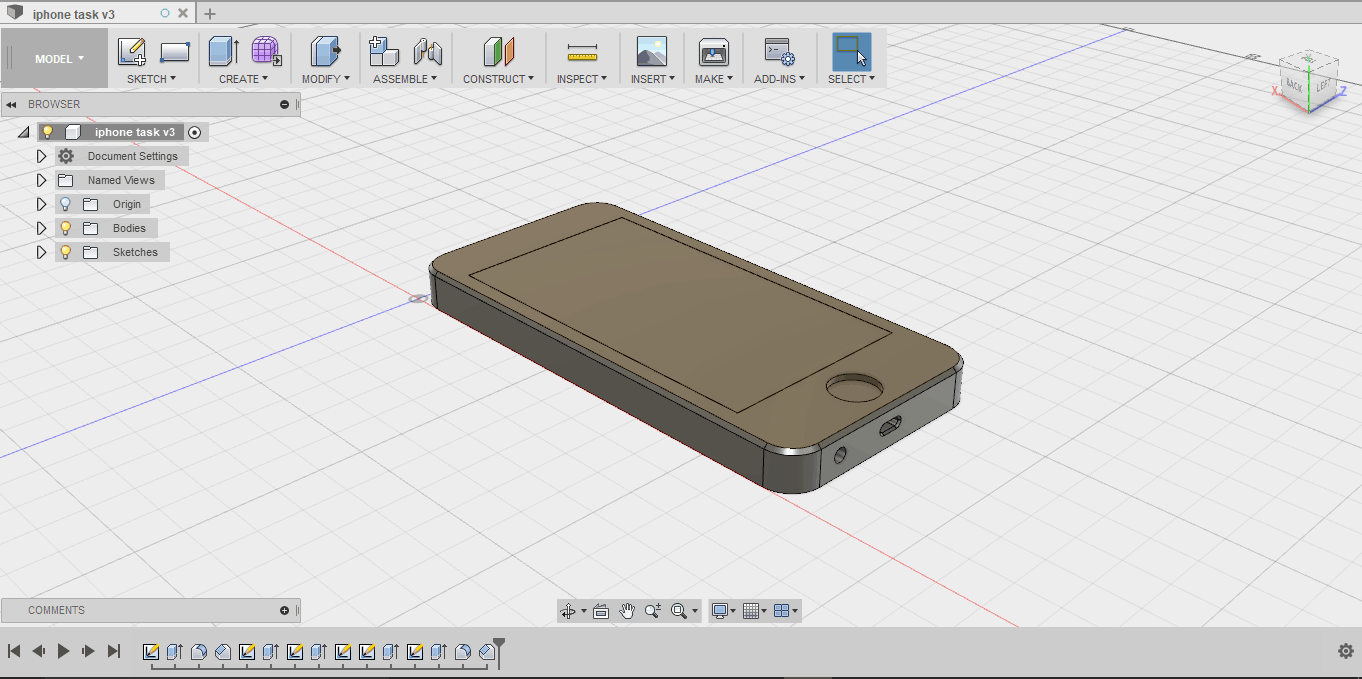
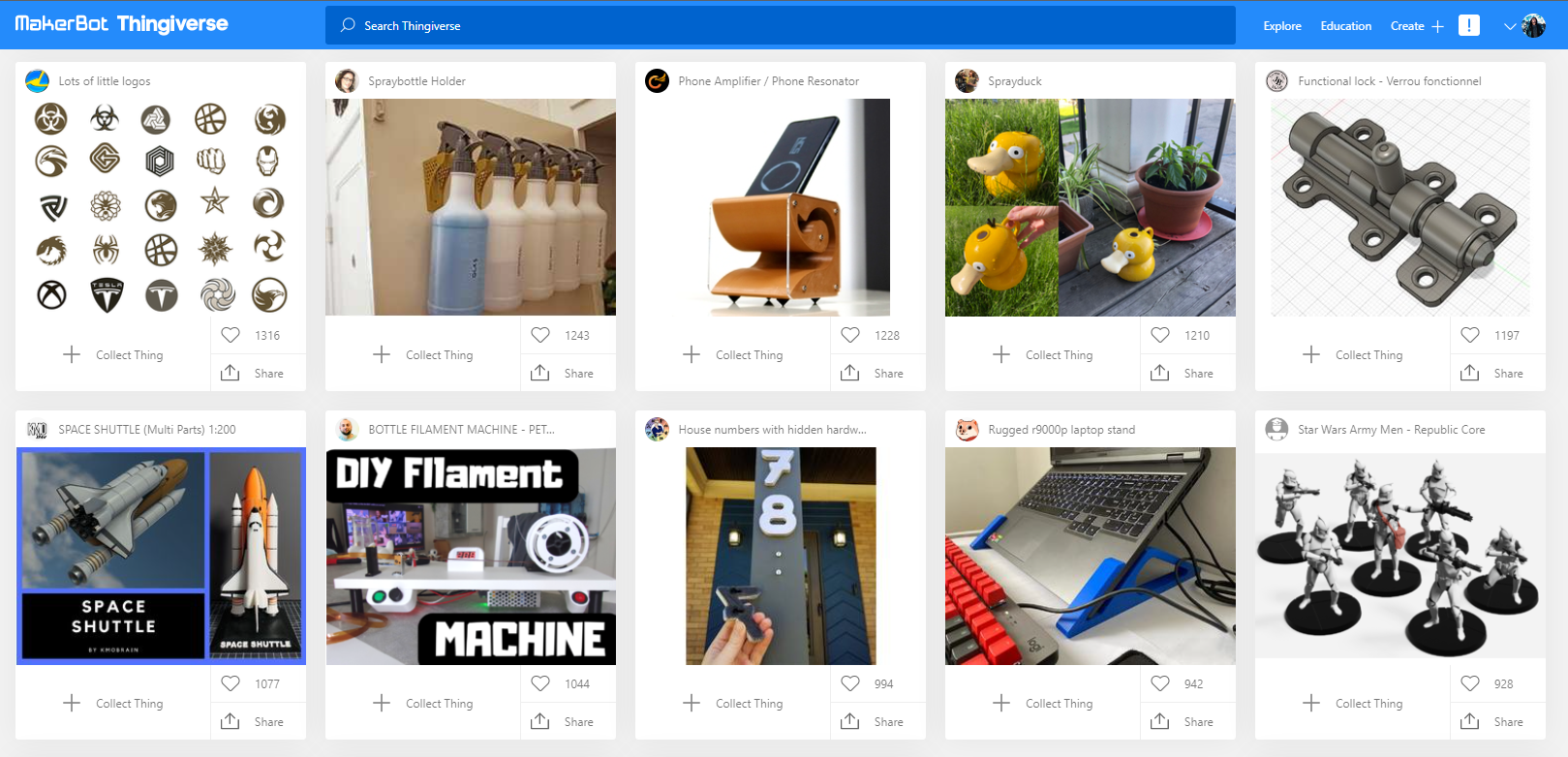


1 Comment
As a hobbyist, I highly recommend CADHOBBY IntelliCAD to anyone looking for a CAD software that’s easy to use, yet powerful enough to create complex 3D designs.